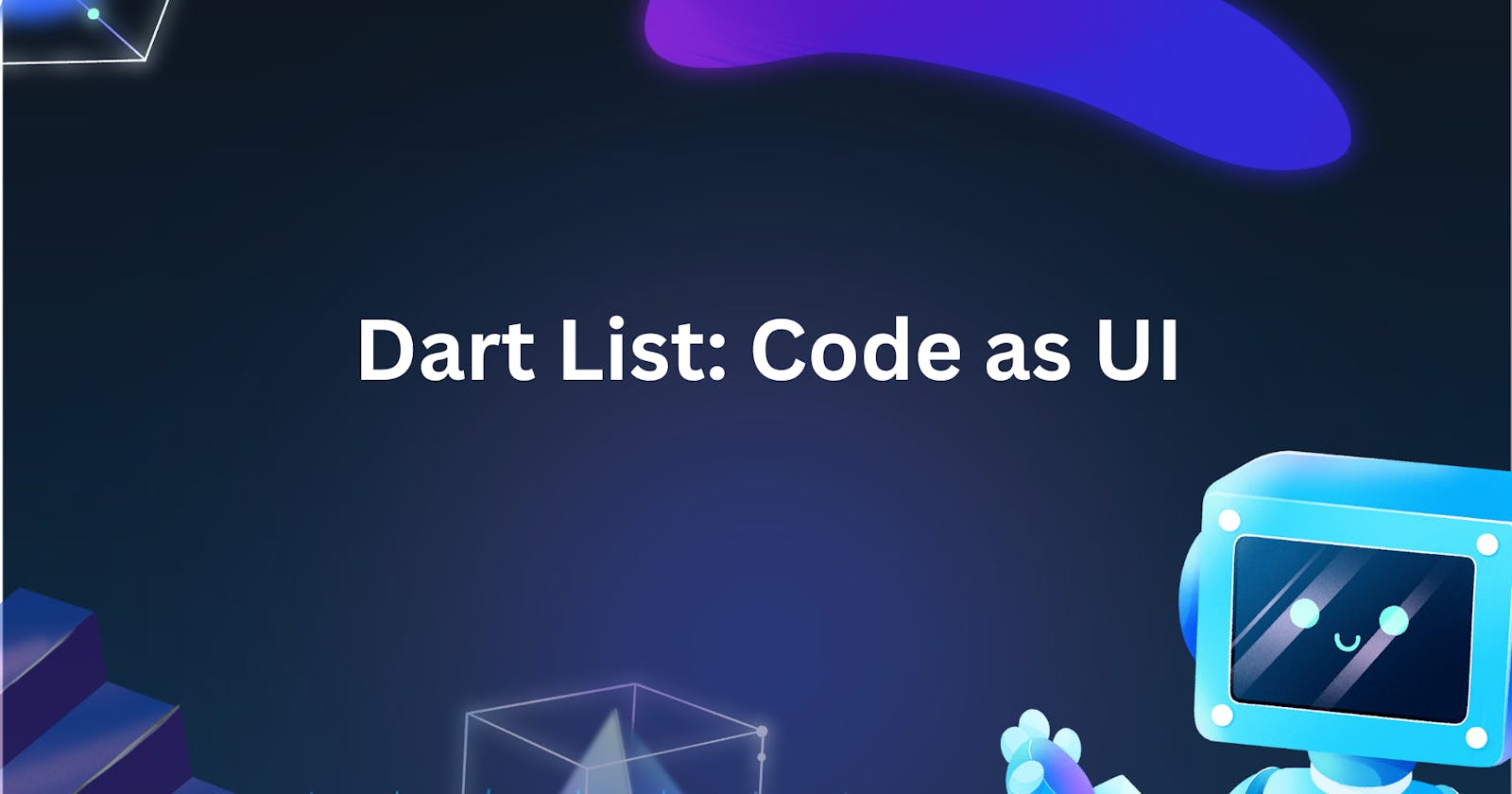In Dart, you can use lists to represent user interface (UI) elements, especially when building dynamic UIs. Lists can store widgets or UI components, allowing you to iterate over them and render them dynamically. This is commonly done in Flutter, a UI toolkit for building natively compiled applications for mobile, web, and desktop from a single codebase.
Here's a simple example demonstrating how you can use lists to define UI elements in Dart code (specifically Flutter):
import 'package:flutter/material.dart';
void main() {
runApp(MyApp());
}
class MyApp extends StatelessWidget {
@override
Widget build(BuildContext context) {
return MaterialApp(
home: Scaffold(
appBar: AppBar(
title: Text('List UI Example'),
),
body: ListView(
children: <Widget>[
ListTile(
leading: Icon(Icons.account_circle),
title: Text('John Doe'),
subtitle: Text('Software Engineer'),
),
ListTile(
leading: Icon(Icons.account_circle),
title: Text('Jane Smith'),
subtitle: Text('UI/UX Designer'),
),
ListTile(
leading: Icon(Icons.account_circle),
title: Text('Alex Johnson'),
subtitle: Text('Mobile Developer'),
),
],
),
),
);
}
}
In this example:
We import
flutter/material.dartto use Flutter widgets.We define a
MyAppclass that extendsStatelessWidget.In the
buildmethod, we return aMaterialAppwidget.Inside the
MaterialApp, we define aScaffoldwith anAppBarand abody.The
bodycontains aListViewwidget with a list ofListTilewidgets.Each
ListTilerepresents a user in the list, containing a leading icon, a title, and a subtitle.
You can easily extend this example by populating the list dynamically using data from an API or any other data source. Lists in Dart are flexible and powerful tools for building dynamic UIs in Flutter applications.